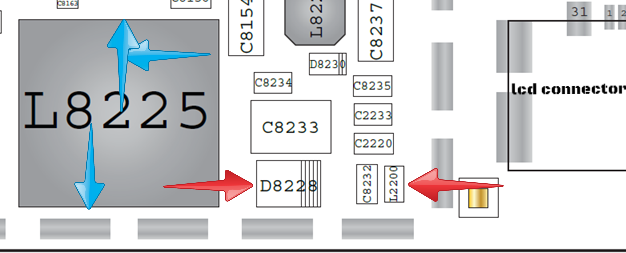
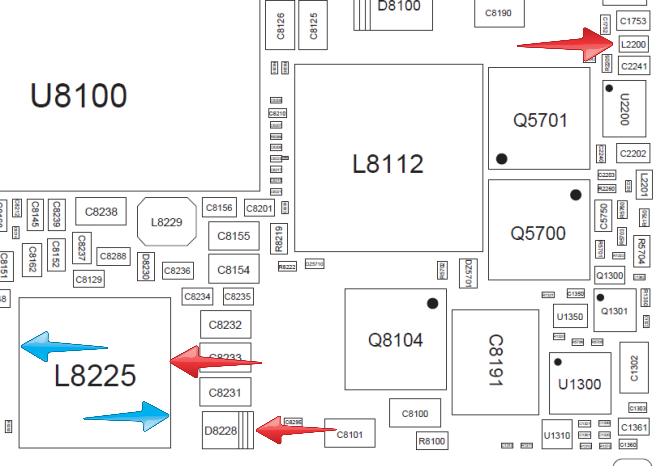
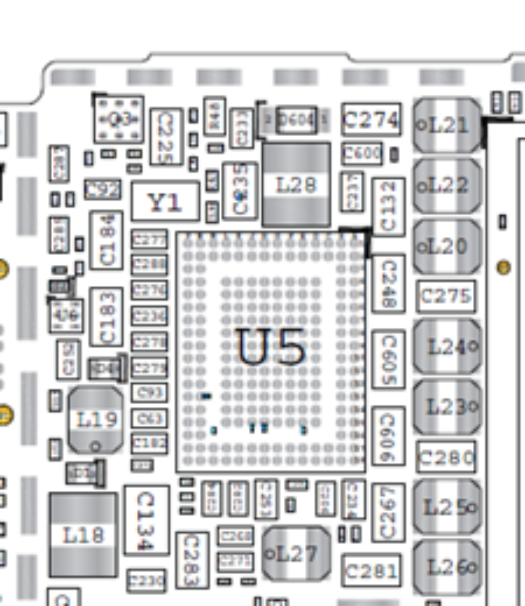
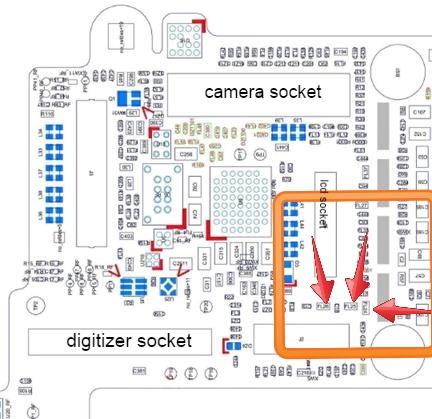
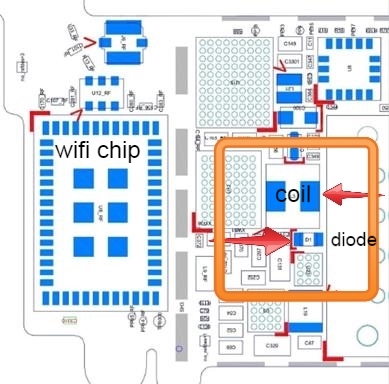

|
ipad mini backlight italian version.docx Size : 104.785 Kb Type : docx |

|
iphone6 backlight instructions.pdf Size : 271.476 Kb Type : pdf |

|
ipad3 component locations.pdf Size : 261.788 Kb Type : pdf |

|
Ipad Air Backlight Instructions PDF version.pdf Size : 224.292 Kb Type : pdf |

|
iphone6 usb ic fitting.pdf Size : 591.251 Kb Type : pdf |

|
bcm5976 and 343s06XX temps (2).docx Size : 31.072 Kb Type : docx |

|
Ipad Air Backlight Instructions.pub Size : 141.5 Kb Type : pub |

|
rendash instructions.docx Size : 686.219 Kb Type : docx |

|
iphone4s backlight instructions.pdf Size : 365.295 Kb Type : pdf |

|
iphone4 backlight kit instructions.docx Size : 88.435 Kb Type : docx |

|
4s wifi ic fitting2.docx Size : 29.936 Kb Type : docx |

|
ipad4 backlight kit.pdf Size : 367.698 Kb Type : pdf |

|
1608a french version.docx Size : 31.426 Kb Type : docx |

|
pm8917 fitting.docx Size : 53.441 Kb Type : docx |

|
pm8917 italian version.docx Size : 29.152 Kb Type : docx |

|
iphone5 backlight kit guide.pdf Size : 587.002 Kb Type : pdf |

|
343s0694 ic fitting2.docx Size : 29.734 Kb Type : docx |

|
hotair soldering small ic's.pdf Size : 99.751 Kb Type : pdf |